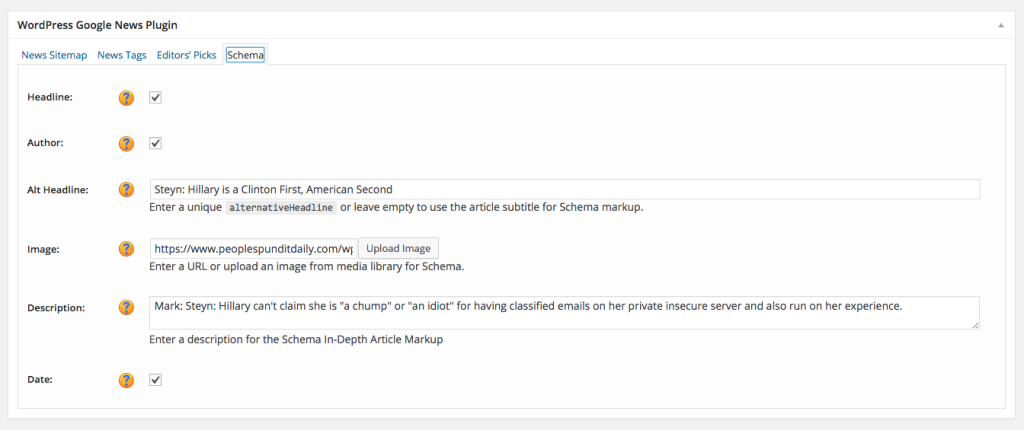The best WordPress Google News Plugin designed by publishers, for publishers with site indexed by Google News just got better! The lightweight, easy-to-use plugin for WordPress, the Content Management System (CMS) most-used by sites accepted for inclusion on Google News, has been upgraded.
WordPress Google News Plugin Features
Google News XML Sitemap Generator
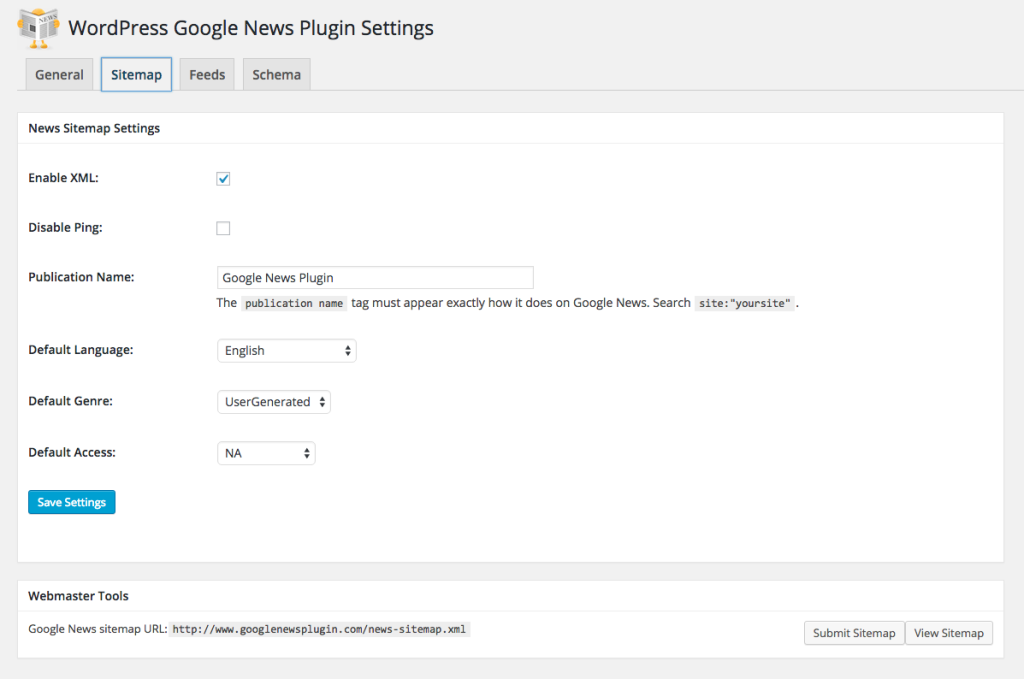
Admins and allowed users can customize the global settings on the WordPress Google News Plugin Sitemap tab.
Easily view and submit Google News Sitemap from WordPress dashboard if you are signed in to Google Webmaster Tools.
- Highly customizable, feature-rich news sitemap with the ability to set global single and multisite defaults that can be overridden on individual articles.
- Supports all XML sitemap tags, including the required <news:publication>, <news:name>, <news:language>, <news:access>, <news:genres>, <news:publication_date>, <news:title>, as well as the optional <news:keywords> and <news:stock_tickers> tags.
- XML sitemap header with all the new Schema guidelines.
- Include and exclude articles and custom post types from sitemap. Exclusion will also add ‘<meta name=”Googlebot-News” content=”noindex, nofollow”>’ to the site header.
- Smart Ping Google News: Excessive pings can greatly reduce traffic referred to your site from Google News.
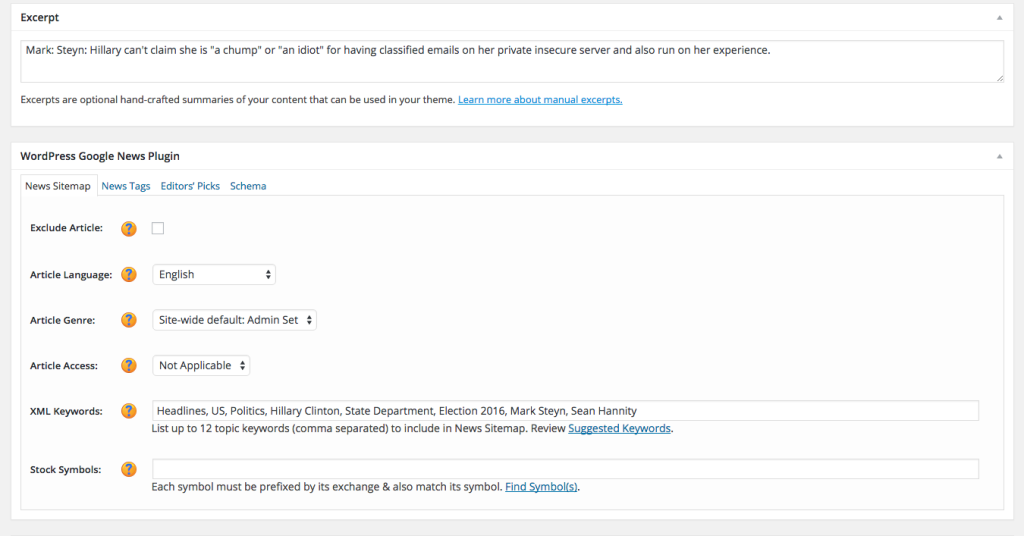
News Sitemap settings can be overridden on a per article basis via the Sitemap tab on the WordPress Google News Plugin metabox.
Editors’ Picks News Feeds
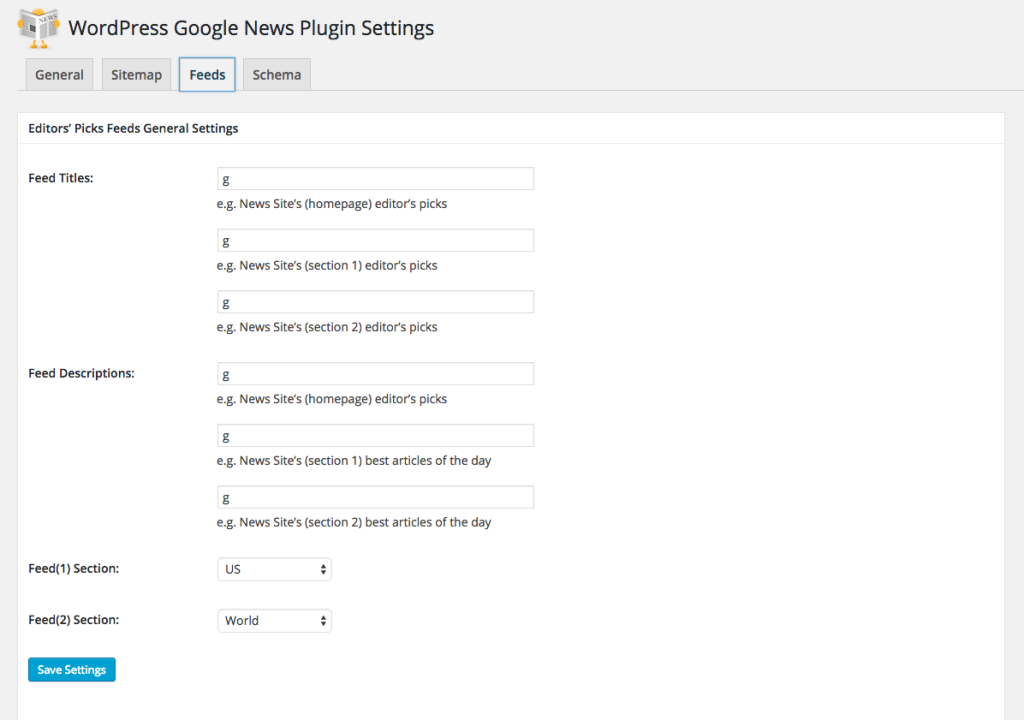
Admins and allowed users can customize the Editors’ Picks RSS Feed settings on the WordPress Google News Plugin Editors’ Picks tab.
Easily view and submit Editors’ Picks RSS Feeds from WordPress dashboard if you are signed in to Google Webmaster Tools. Google News Editors’ Picks RSS Feeds enable news publishers to provide up to five links to original news content you believe represents your organization’s best journalistic work at any given moment, and potentially have it displayed on the Google News homepage or select section-based pages.
- Highly customizable, feature-rich Editors’ Picks RSS Feeds, including 1 Homepage feed and up to 2 additional Section-based feeds.
- Easily create feeds that meet the required standards for submission.
- The constant “Resources Toolbar” on the admin pages provides a link to a Google-suggested feed validator for your use.
- A built-in image uploader powered by Javascript mimics the function used to set an articles featured image, and inserts a Google News compliant logo either directly from your media library or from your computer.
- Easily include articles in each of the three available feeds
Easily view and submit Editors’ Picks RSS Feeds from WordPress dashboard if you are signed in to Google Webmaster Tools.
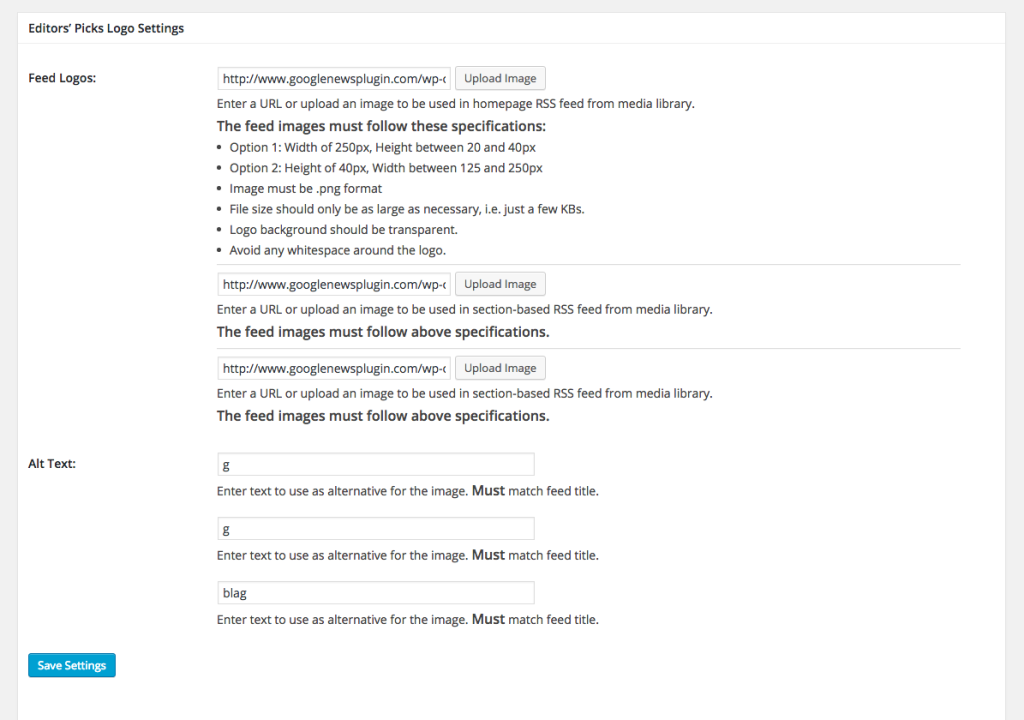
Admins and allowed users can customize the Editors’ Picks RSS Feed logos on the WordPress Google News Plugin Editors’ Picks tab.
WordPress RSS Feeds default to the excerpt when including teasers in the feed, which are often too long to even be coherent let alone enticing. The WordPress Premium Google News Plugin allows publishers to enter their own custom meta descriptions that are character limited to ensure would-be readers are enticed into clicking on the article. A custom character counter will make sure you stay within the limit. Write it right, and get more hits!
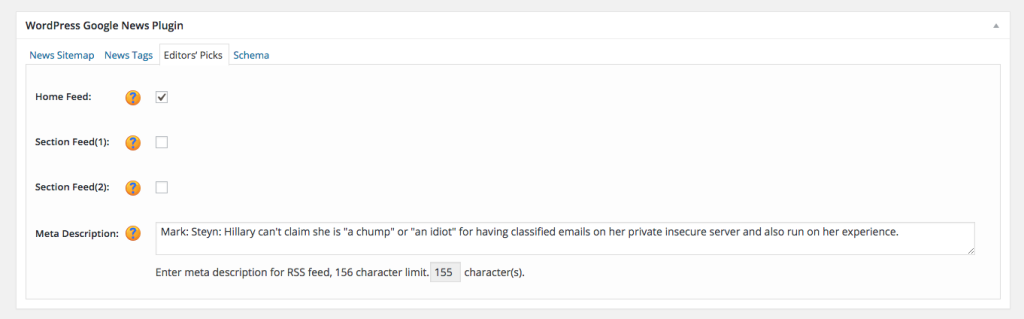
Easily include an article in your news feeds from the WordPress Google News Plugin Editors’ Picks metabox.
News Tags
Add all the necessary news tags provided by Google and track standout content from the News Tag tab on the WordPress Google News Plugin metabox.
The Standout Tag Generator PLUS Tag Tracker got a new look, mirroring real Google News snippets.
- Standout Tag: If your news organization breaks a big story, or publishes an extraordinary work of journalism, then Google News says you can indicate this by using the standout tag.
- Google News publishers have full control over the various metatags aside from the Standout Tag, including the news_keywords meta tag, which allows publishers to add up to 10 keywords; the syndication-source metatag and the original-source metatag.
- Give credit where credit is due because, unlike using this metatag, omitting it will hurt your publication standing.
- Exclusion will also add ‘<meta name=”Googlebot-News” content=”noindex, nofollow”>’ to the site header.
No Google News plugin or related plugin has ever given you the power of all these features in one bite-size, lightweight plugin.
Schema In-Depth Article Markup
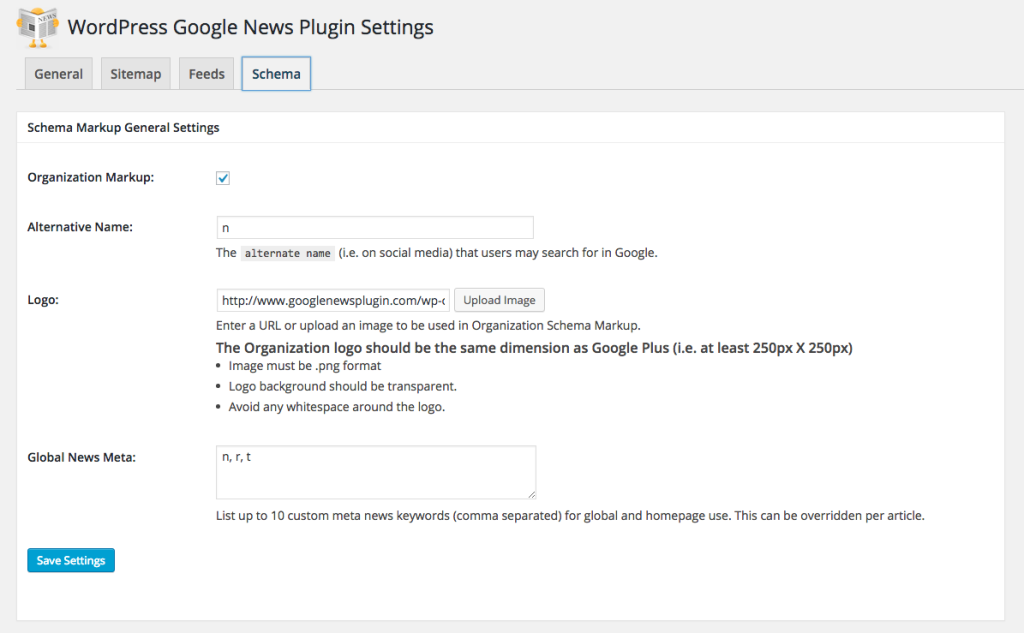
Admins and allowed users can add much-needed Schema Markup on the WordPress Google News Plugin Schema tab.
When competing with the big news outlets on Google News, In-Depth is your best friend and you need Schema Markup to do it.
Features List
- Enable the Organization Markup, add your logo, and let the plugin do the rest.
- Add global news_keywords metatags for homepage defaults, but override them on a per article basis.
- AFTER enabling the Article Markup, you will have the ability to add Subtitles used as the altHeadline to your articles and pages.
- Add social media Schema and Knowledge Graph markup for search engine optimization. Supports Twitter, Facebook, Google+ and YouTube.
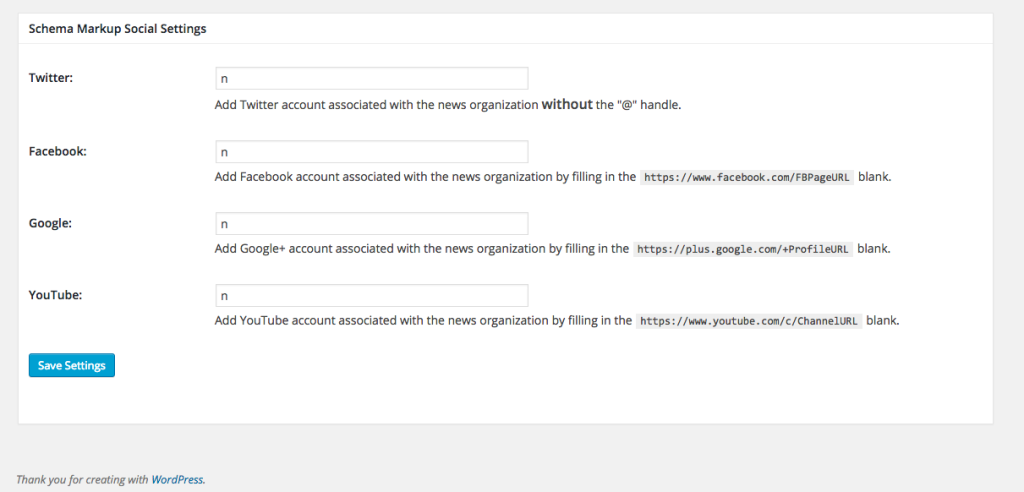
Admins and allowed users can add much-needed Social Schema Markup for Knowledge Graph on the WordPress Google News Plugin Schema tab.
Admins and allowed users can add much-needed Social Schema Markup for Knowledge Graph on the WordPress Google News Plugin Schema tab.