Thank you for purchasing the WordPress News Plugin.
Table of Contents
Download Plugin File
Make sure to check your spam folder after purchase. But you can always download products in your WP News Plugin Profile. When you click the download file, you will either be prompted to select a folder to save the zipped file or your browser will save the zip file automatically to your ‘Downloads’ folder. You will need to know where the file downloaded during the installation.
My Download Is Folder, Not Zip File Format
If you’re downloading one of our plugins and instead of a .zip file you get a folder, your computer is unzipping the archive immediately. The steps to change this behavior depend on the browser you use to download the file. Either change the settings and download the plugin again, or compress the folder in the location on your computer.
Upgrade to Version 3.0
Please deactivate the pre-3.0 version prior to upgrading to 3.0. After the upgrade, you can safely remove the prior version. You no longer need it.
Install WordPress News Plugin
Installing the WordPress News Plugin is a little different because it’s a downloadable plugin not one found in the free WordPress plugin repository.
Instructions for installing the WordPress News Plugin.
- Log Into Your WordPress News Website.
When you’re logged in, you will be in your ‘Dashboard’.
- Click on ‘Plugins’.
On the left-hand side, you will see the WP Menu. In that menu, click on ‘Plugins’.
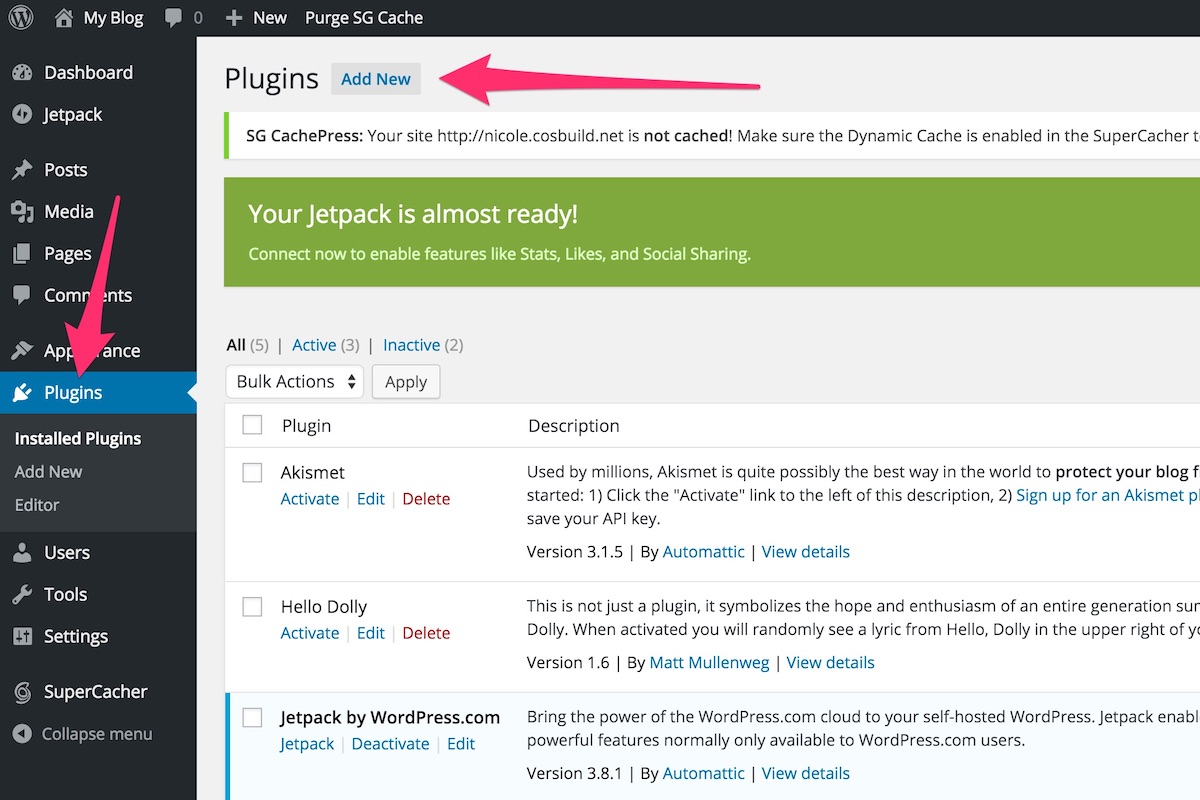
- Click on ‘Add New’.
Hover or click on ‘Plugins’ in the WP Menu, and it will expand to provide you additional options. Click on ‘Add New’.
- Click the ‘Upload Plugin’ Button Near the Top of the Plugin Screen.
Clicking on the ‘Upload Plugin’ button will reveal the ‘Choose File’ button.
- Click the ‘Choose File’ Button.
Click on the ‘Choose File’ button, browse to the folder where you saved the plugin download and select the plugin zip file.
- Click ‘Install Now’.
This may take a few seconds so please be patient. If you get an error message that reads “file is too large” or “The uploaded file exceeds the upload_max_filesize directive in php.ini” you can contact your web hosting provider to increase the limit or contact us to explore better web hosting option.
- Click ‘Activate Plugin’.
Activate the WordPress News Plugin on your news site or blog.
- If Upgrading to Version 3.0, You Can Now Safely Remove the Old Version.
Not all settings will still be available in the new version. But it will clean up after itself in the database.
- Activate Your License or Subscription
Navigate to the ‘Licenses’ page in the WordPress News Plugin settings and enter your license. If you have an issue, troubleshoot reading Common Subscription and License Activation Issues.
