The WordPress Google News Plugin adds custom meta boxes to both post and page edit screens, and even custom post types if they are public. In order to save space, we designed the meta box with jQuery tabs, which allow the meta box to hold all of the content Google News publishers need to optimize their site and articles, including News Sitemap , News Tags and Editors’ Picks.
News Sitemap
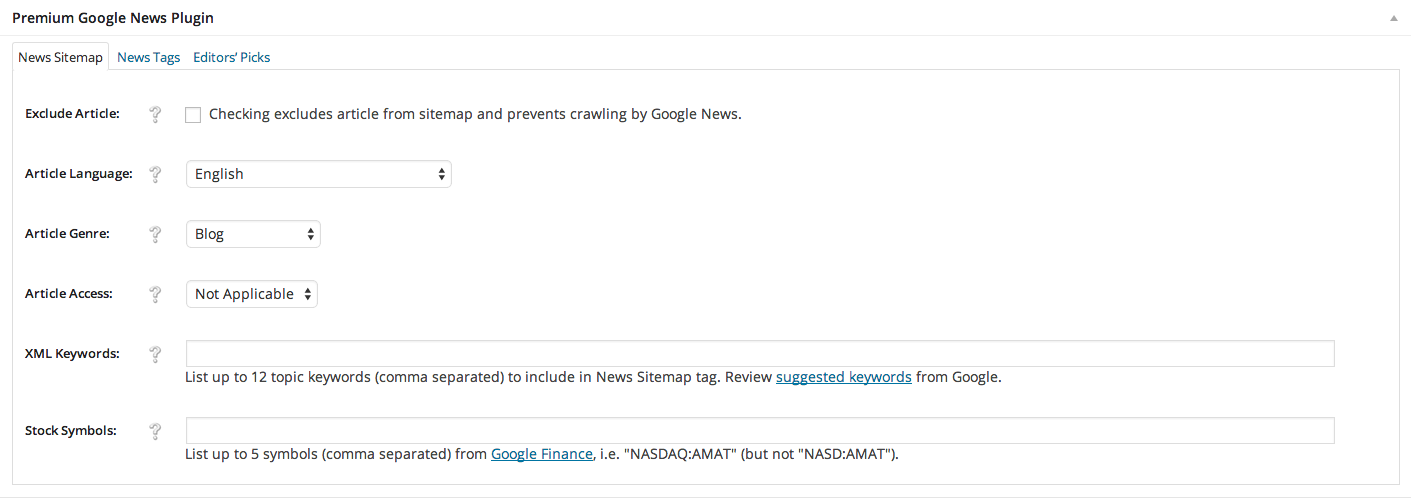
WordPress Premium Google News Plugin meta box as viewed in the new-post.php screen on the News Sitemap tab.
The default tab contains several fields needed to control and populate your site’s news sitemap. Because Google specifically instructs publishers not to “include how-to articles, advice columns, job postings, or strictly informational content such as weather forecasts and stock data,” we created the option to exclude articles that are not appropriate for the Google News forum. Consider the following from Google:
If your site mixes news content with other types of content, especially paid advertorials or promotional content, we strongly recommend that you separate non-news types of content. Otherwise, if we find non-news content mixed with news content, we may exclude your entire publication from Google News.
While alternative plugins and solutions allow publishers to exclude whole categories, as publishers we understand that each category can potentially offer worthwhile news, even if one might not typically view them as newsworthy. With this solution, the editor and publisher can determine whether the articles are newsworthy on a post-by-post basis.
The News Sitemap tab also gives the editor or publisher control over the <news:language> tag, which can be alternatively set using the global option on the “Google News Sitemap” settings page located on the admin menu. We wanted to give publishers the option of overriding the setting for each article, as we understand an English news website may have a need to change just one article to Chinese, or visa-versa, i.e. in the case of a guest columnist addressing their native nation in their native tongue. Since we wanted the plugin to be internationally used, we have included every single language used in Google News.
The same is true for the <news:access> and <news:genres> tags, which can be set globally and overridden on a case-by-case basis. The tag specifies whether an article is available to all readers, or only to those with a free or paid membership to your site. If you leave the field “Not Applicable,” which is actually omitting the tag, then it means that the full article is accessible to all users for at least thirty days.
The WordPress Google News Plugin gives publishers full control over not one but two tag fields, which Google uses to clearly identify each article’s content based on topic-based description — the <news:keywords> and <news:stock_tickers> tags. The keywords XML tag helps Google appropriately characterize where in the Google News platform your section-based content belongs, while the news_keywords metatag allows editors or publishers to get creative with their titles and still remain true to SEO, or Search Engine Optimization. In the created custom meta boxes, we provided a link to Google’s suggested topic-specific keywords, as well as a link to Google Finance.
Publishers are encouraged to include terms from Google’s suggested keywords list. As far as the stock tickers, each symbol for stocks, mutual funds or other form of financial entity must be prefixed by its exchange & also match its symbol. Lucky for you publishers, we have links to Google Finance where you can search for your symbol without leaving WordPress. Since the coded link is set to “targeted_blank,” publishers never have to worry about being redirected from the post.php screen.
News Tags
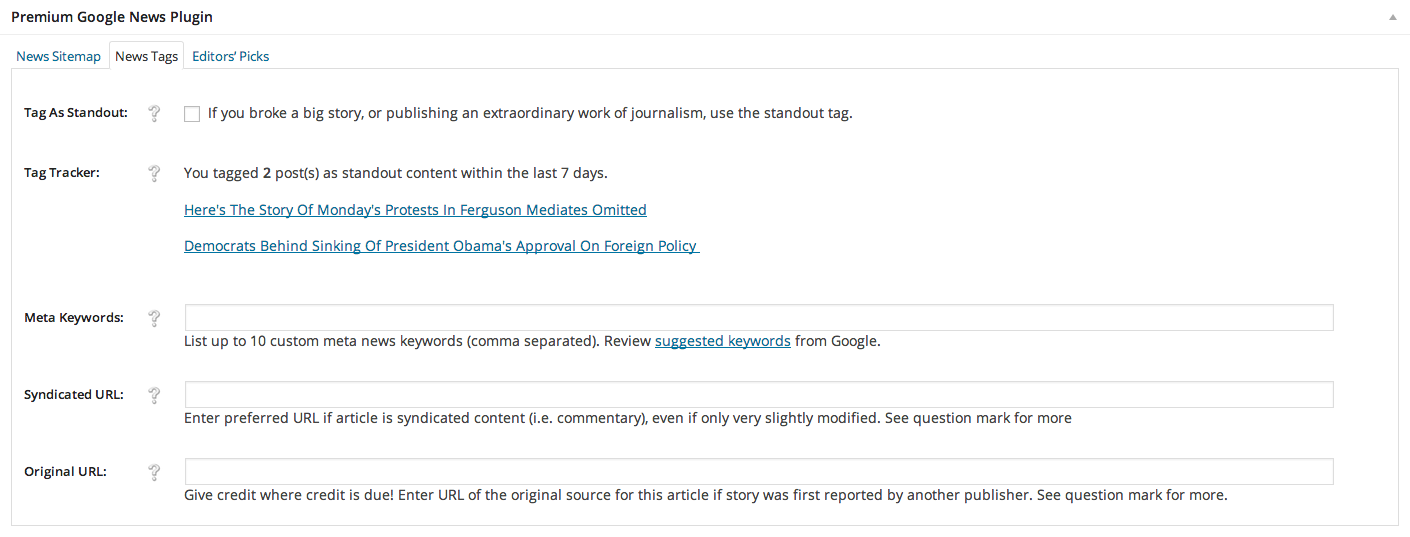
WordPress Premium Google News Plugin meta box as viewed in the new-post.php screen on the News Sitemap tab.
If your news organization breaks a big story, or publishes an extraordinary work of journalism, you can indicate this by using the standout tag (per Google). However, many news publishers abused the use of this tag, and Google has placed strict restrictions on its use. That’s why the WordPress Premium Google News Plugin not only provides publishers the option of tagging their content as standout journalism, but also tracks their relevant activity to prevent them from violating Google News terms and conditions.
With the Standout Tag PLUS Tracker, publishers easily track how many articles they have been tagged as Standout Content in the last 7 days and which articles they are. The links are provides for you, which, when clicked, direct you to the “edit-post.php” screen to either remove or validate the tag. Use it, but don’t lose it. Follow the Google News guidelines and use the Standout Tracker to do so.
Meta Keywords can be entered in the field beneath the Standout Tag Tracker, which too many plugin authors have completely confused with the XML keywords tag, though they shall remain nameless here. Unlike the news:keywords tag, which is a topic-based or category-specific tag included in the News Sitemap (i.e. Politics, World, Nation, Entertainment ), the news_keywords metatag is included in your article’s header near the top above the Standout Tag. By implementing the news_keywords metatag you can specify which keywords are most relevant to your articles. They are an indispensable news publishing tool that will help Google News determine how to best classify your content and, as a result, will vastly increase traffic.
The syndication-source metatag indicates the preferred URL for a syndicated article, or simply identifies the original URL the syndicated content first appeared on, i.e. for-sale syndicated weekly commentary. If two versions of an article are exactly the same, or only very slightly modified, Google is asking publishers to use a syndication-source metatag to point them in the right direction. This tag is very similar to the canonical metatag and, in fact, will take a back seat to it.
The original-source metatag indicates the URL of the first article to report on a story. Google encourages publishers to use this metatag to give credit to the source that broke the story because, let’s face it, you’d want others to give credit where credit is due if it was you. Google recognizes that this can sometimes be tough to determine, but just do your best, and we included it because it is very important.
No Google News plugin or related plugin has ever given you the power of all these functions in one bite-size, lightweight plugin.
Editors’ Picks RSS Feeds
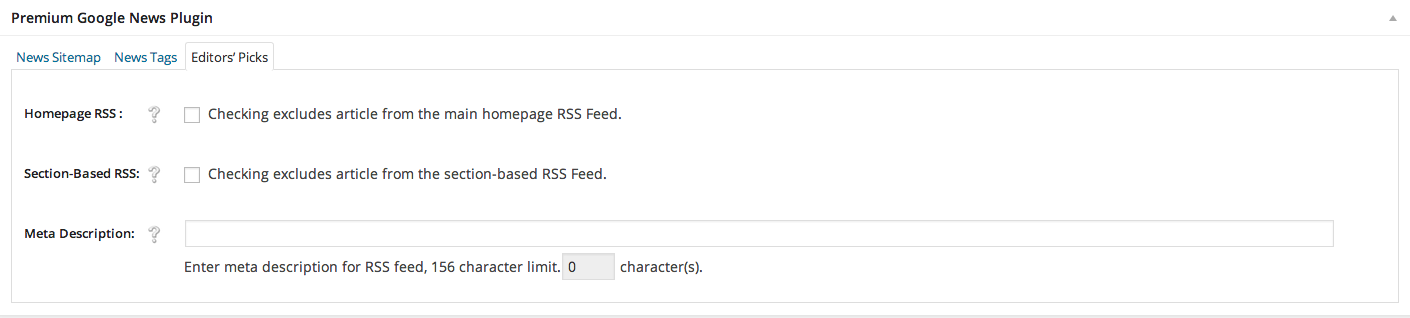
WordPress Google News Plugin meta box as viewed in the new-post.php screen on the Editors’ Picks tab.
Editors’ Picks enables you to provide up to five links to original news content you believe represents your organization’s best journalistic work at any given moment, and potentially have it displayed on the Google News homepage or select section-based pages.
The Google News Editors’ Picks RSS Feed can bring publishers a serious amount of traffic. The WordPress Google News Plugin meta box is tailor-made to offer publishers the single-best solution for how to take advantage of this option. Unlike other Google News plugins, the WordPress Google News Plugin was created with an Editors’ Pick function that customizes not one but TWO RSS news feeds, a homepage and section-based feed. As far as we know, and we’ve done the research, this is the only plugin that does this much with the Editors’ Picks platform.
Articles are immediately included in both of the news feeds unless otherwise excluded by selecting the check box, as with the “Not News” field under the News Sitemap jQuery tab. We intentionally designed the plugin in this fashion because, as smaller news organizations have told us, most of their content is already feature-ready.


[…] Custom Meta Boxes […]
can i use this plugin in a web that is in the spanish version of Google News?
You sure can! On the sitemap settings page there is a site-wide global setting to tell Google the articles are in Spanish, and other languages supported by Google News. You also have the option to override these settings on an individual article using the meta box on the edit post screen.
The feeds are created by hooking into the WordPress feed generator, so whatever language the site’s settings have are used as the default setting.
Hope that helps. Let me know if you have any other questions.
Ok, i alreary pay the plugin (transaction number 5SA3894951079350F) ¿how can i get the plugin in my email?
kind regards.
i have received an email but the link drives me to “http://www.peoplespunditdaily.com/” and theres no any link of the pluigin.
Give me a few minutes, I’ll get it over to you with the license.
I resent you the receipt, and also a copy of the zip file. Please email me when you get it and have a chance.
Thank you, i alreary install the plugin but i dont know how to activate it the “editor’s picks” there appears an 404 error (i activate the plugin and put the license code)
http://www.lasfinanzas.net/feed/editors-picks
PD: sorry for my english
I am going to send instructions to your email with a tutorial. Because the feed function hooks into the WordPress feed generator, you probably just have to hit “Save Settings” under “Permalinks.” That triggers the creation of new feeds in WP.
[…] Custom Meta Boxes […]