
Publishers purchasing the WordPress Google News Plugin seem to be confused — above all — over the difference between the tag included in the XML News Sitemap and the news_keywords metatag included in the head section of the article.
So, we thought we go over the two vital options built-in to our lightweight, easy-to-use WordPress Google News Plugin.
Let’s take a look at a screen shot of the News Sitemap created by the XML News Sitemap Generator, a feature-rich file generated and included in a news site’s root directory used by Google to crawl news-related articles published within the last 48 hours.
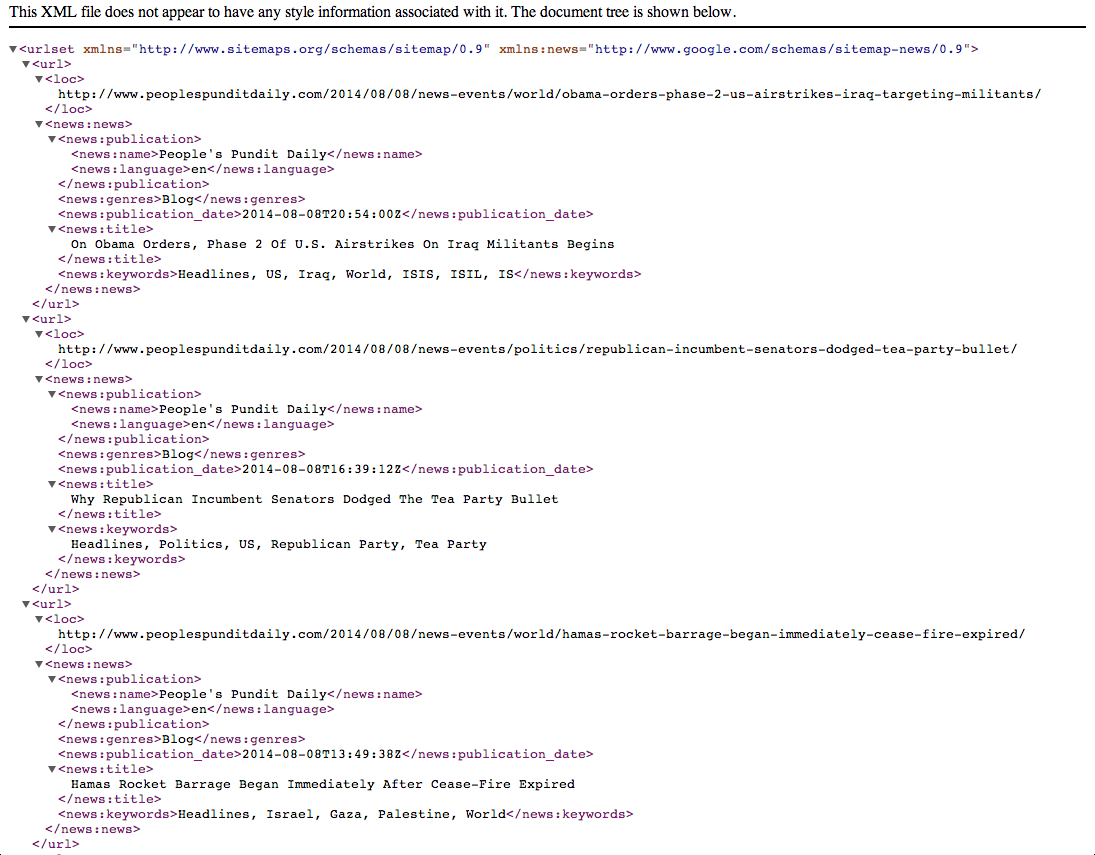
Google News XML Sitemap Generator plugin function creates a feature-rich XML sitemap that will get your articles discovered, and quick!
In the screen shot above, which you can view in full-size mode by clicking on it, we can see the tag included with each article. For the first article, we tagged “Headlines, US, Iraq, World, ISIS, ISIL, IS,” which are topic-specific keywords Google can use to decide which section the article belongs in. In the News Sitemap tab on the custom meta box, we have included helper functions that provide a link to Google’s suggested Keyword list. But you’ll notice that they are very general.
“The tag is used to help classify the articles you submit to Google News by topic,” according to Google. In fact, most of the keywords seen in the image that one might characterize as somewhat specific are actually variables for the “Nation” keyword suggested by Google (though we know ISIS, ISIL, blah, blah, is not yet an actual nation), because we don’t actually use the word “Nation,” but rather the specific nation related to the story.
Yet the point is that these are simply used to determine who and where Google News will show this article, and not for search engines optimization or searches on the Google News forum. For those publishers who have purchased, or will purchase the WordPress Google News Plugin, you will always have at your disposal Google’s list of suggested keywords. For those who do have or will not have, it is right here.
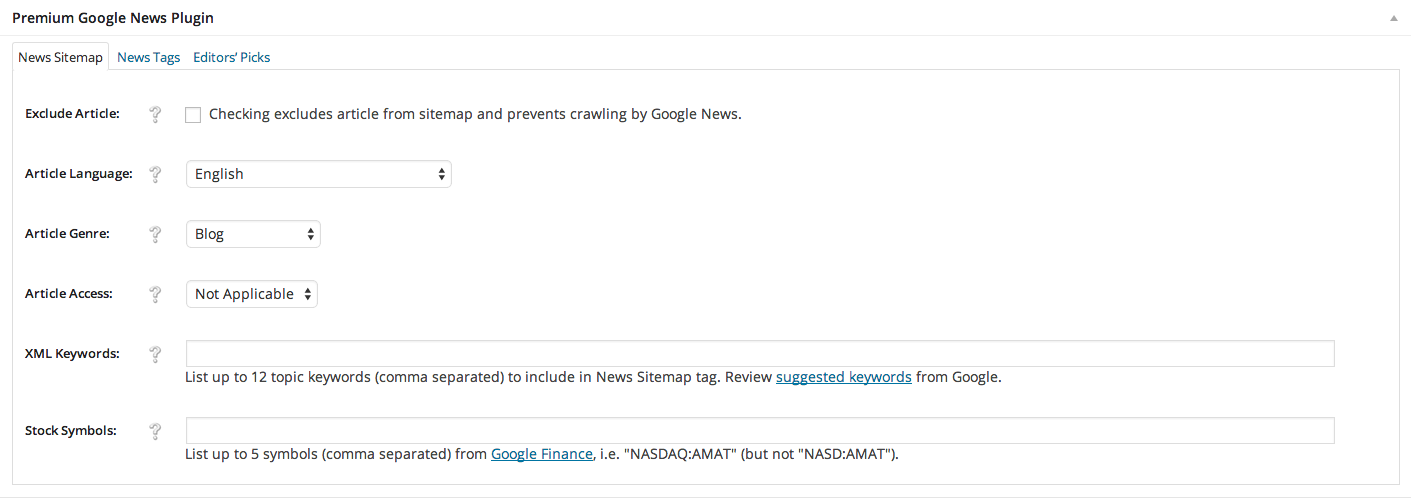
WordPress Premium Google News Plugin meta box as viewed in the new-post.php screen on the News Sitemap tab.
Notice in the above screen shot of the WordPress Google News Plugin custom meta box, each field has a ![]() icon next to the row header. When you hover over the image, then a pop up helper powered by qTip2 will provide instructions and links to resources. This is where you will find the suggested keyword list, as well as the link below the field.
icon next to the row header. When you hover over the image, then a pop up helper powered by qTip2 will provide instructions and links to resources. This is where you will find the suggested keyword list, as well as the link below the field.
Now, let’s take a look at the news_keywords metatag, which is an absolutely indispensable tool for Google News publishers. “One of the best ways to ensure that your site appears for particular user queries is to make sure that your article naturally contains the words, names, and figures that are central to a particular news story,” Google says. Let’s take a look in the News Tags tab in the custom meta box created by the WordPress Google News Plugin.
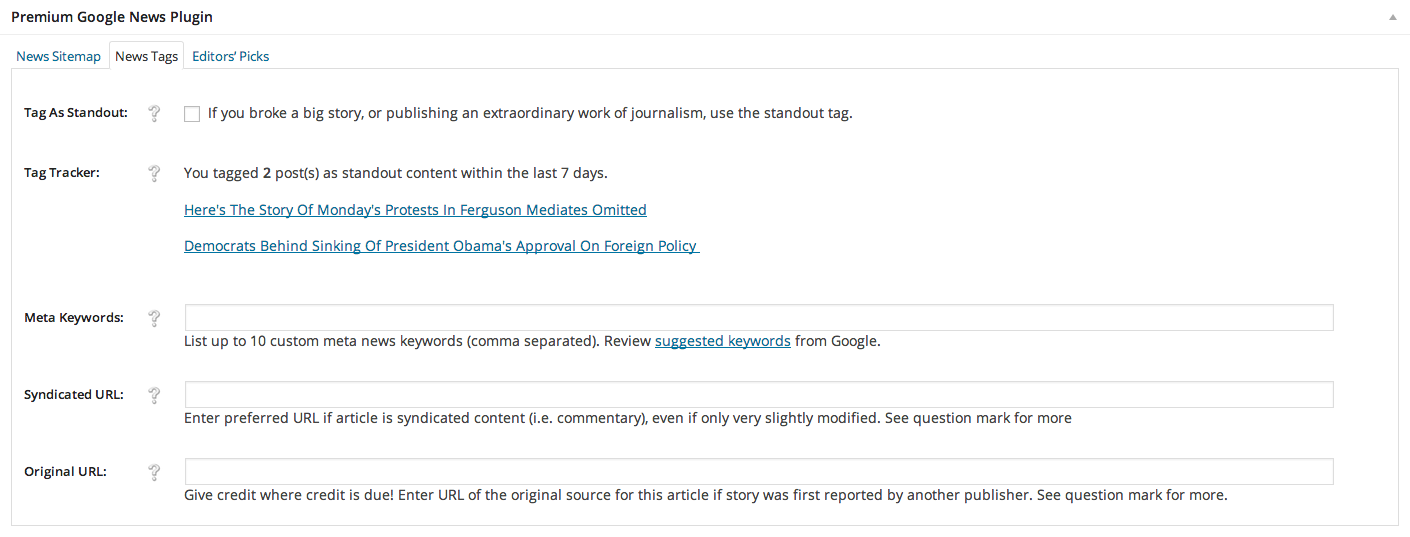
WordPress Premium Google News Plugin meta box as viewed in the new-post.php screen on the News Sitemap tab.
In the image above, we see three fields after the Standout Tag PLUS Tag Tracker fields, one of which is the Meta Keywords field. The news_keywords metatag will greatly increase your traffic and, most importantly to publishers, allow them to get creative with the title without being at risk of falling off on Google and Google News SEO optimization.
Publishers are allowed to enter ten keywords and keyword phrases for each article, and all of the keywords are treated equal under Google. In other words, the first keyword is not considered a stronger signal than the tenth keyword. However, keywords are each a signal that is considered when they determine ranking. Thus, if you are not using them, then you are missing out on traffic, period.
Another consideration for both Google and individual publishers relates to the experience users on the Google News forum are having, and whether your site is making a positive or negative contribution. Because news_keywords metatags are also used to help disambiguate between related terms, their use can help ensure only those readers looking for your particular content will find it, not 2-second click-on and clock-off users who accidentally viewed the article and left the site immediately.
If you still have questions, we would be happy to clarify anything we may have missed. And, of course, if you have already purchased the WordPress Google News Plugin, then you have premium support and know how to reach us if you need us. If you haven’t purchased the WordPress Google News Plugin, then what are you waiting for? Version 1.5 was just released and offers a plethora of new and necessary features.
Happy Publishing Google News Publishers!
The Founding Fathers gave the free press the protection it must have to bare the secrets of government and inform the people. — Hugo Black

